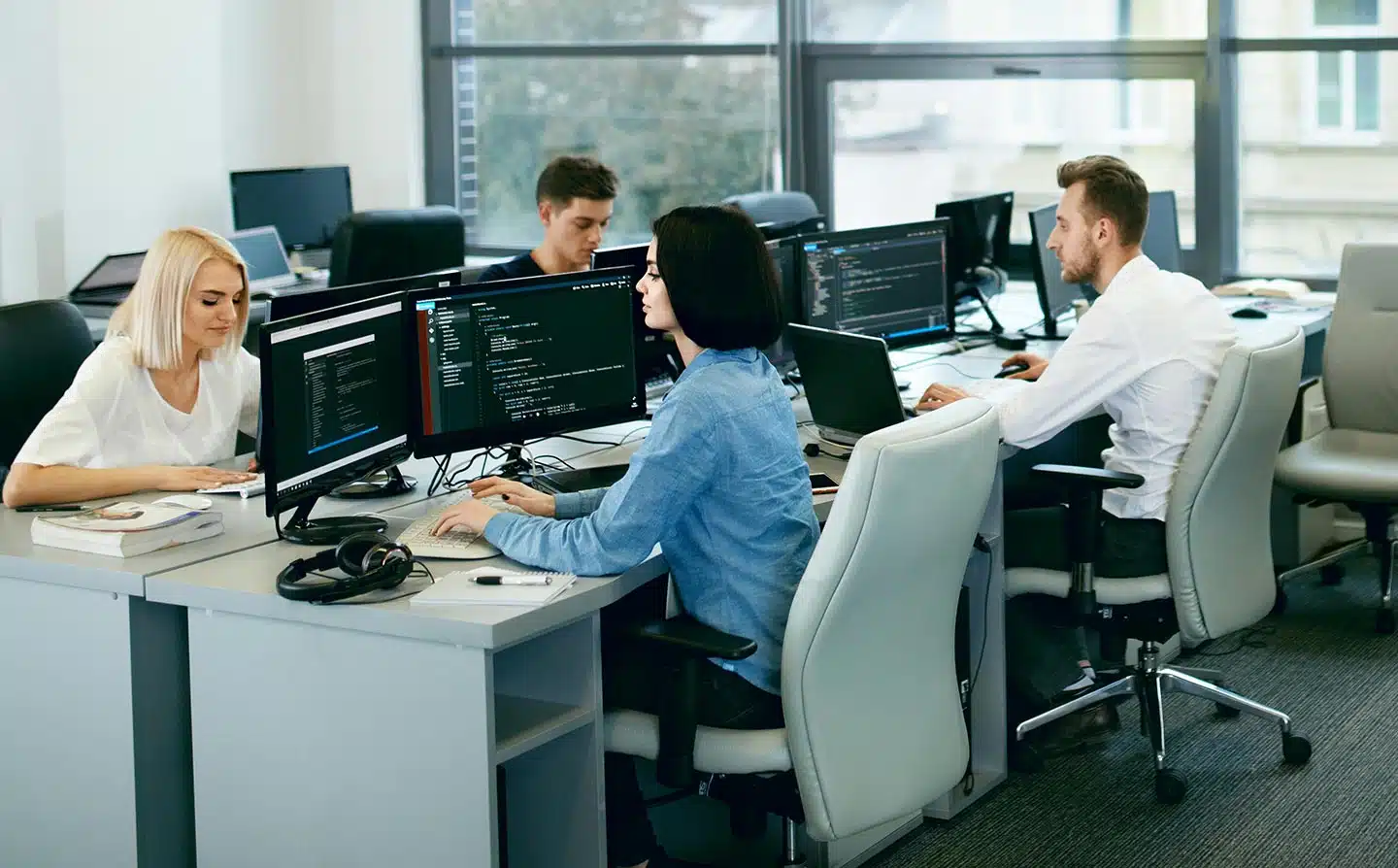WordPress SEO Tools are vital for boosting your site’s visibility, driving organic traffic, and enhancing user engagement to support your business goals. Effective SEO plugins simplify tasks like keyword optimization, technical fixes, and content structuring, making your site more search-engine-friendly. At WP Support Lab, we’ve selected 7 must-have plugins to help you master WordPress SEO and achieve top rankings.
Why WordPress SEO Tools Matter
Data shows that 75% of users never scroll past the first page of search results, underscoring the importance of SEO for visibility HubSpot. These tools improve search rankings, streamline content creation, and fix technical issues, ensuring your site competes effectively in a crowded digital space. Using the right plugins saves time and drives measurable results for your business.
🚀 Master your SEO now.
7 Must-Have Plugins in Your WordPress SEO Tools
1. Yoast SEO
Yoast SEO guides keyword usage, creates XML sitemaps, and optimizes meta tags to improve content optimization and search visibility. Its real-time analysis, readability checks, and schema markup tools help craft user-friendly, search-optimized content. This plugin is essential for boosting rankings and attracting organic traffic.
2. Rank Math
Rank Math offers advanced SEO features like keyword tracking, 404 monitoring, and rich snippets integration to enhance site performance. Its user-friendly interface and detailed analytics make it easy to optimize pages for multiple keywords. This tool supports technical SEO and helps your site rank higher with minimal effort.
3. All in One SEO
All in One SEO provides robust tools for sitemap generation, social media integration, and on-page optimization to improve site visibility. It includes features like robots.txt editing and Google Analytics support for comprehensive SEO management. This plugin is ideal for businesses seeking an all-in-one solution for SEO success.
4. SEOPress
SEOPress offers affordable yet powerful SEO tools, including content analysis, breadcrumb navigation, and local SEO features to boost rankings. Its lightweight design ensures minimal impact on site speed while delivering advanced functionality. This plugin is perfect for users prioritizing efficiency and cost-effective SEO.
5. Broken Link Checker
Broken Link Checker scans your site for broken links, fixing 404 errors that harm user experience and SEO performance. Schedule regular scans and update or remove broken links to maintain site integrity and visitor satisfaction. This tool supports technical SEO by ensuring a seamless browsing experience.
6. WP Rocket
WP Rocket enhances SEO indirectly by improving site speed through caching, lazy loading, and database optimization, which search engines prioritize. Configure page caching and preload settings to reduce load times and boost user engagement. This plugin is a must for combining speed and SEO benefits.
7. Schema Pro
Schema Pro adds structured data to your site, helping search engines understand your content and display rich snippets for better click-through rates. Implement schema for articles, products, or reviews to enhance visibility and user trust. This plugin strengthens search rankings by improving content discoverability.
How WP Support Lab Can Help
WP Support Lab provides expert guidance on selecting and configuring WordPress SEO tools to maximize your site’s visibility and performance. Our team offers setup assistance, SEO audits, and ongoing support to ensure your plugins align with your business goals. Visit https://wpsupportlab.com/ to explore our SEO services and elevate your site’s potential.
Final Thoughts: Master Your WordPress SEO Tools
Implementing these 7 must-have plugins from the WordPress SEO tools collection transforms your site into a search-engine-friendly platform that drives traffic and engagement. Enhanced rankings, optimized content, and technical reliability create a strong online presence for your business. Let WP Support Lab help you master WordPress SEO tools with tailored solutions and professional expertise.
👉 Ready to master? Let’s optimize now! Let’s optimize now!