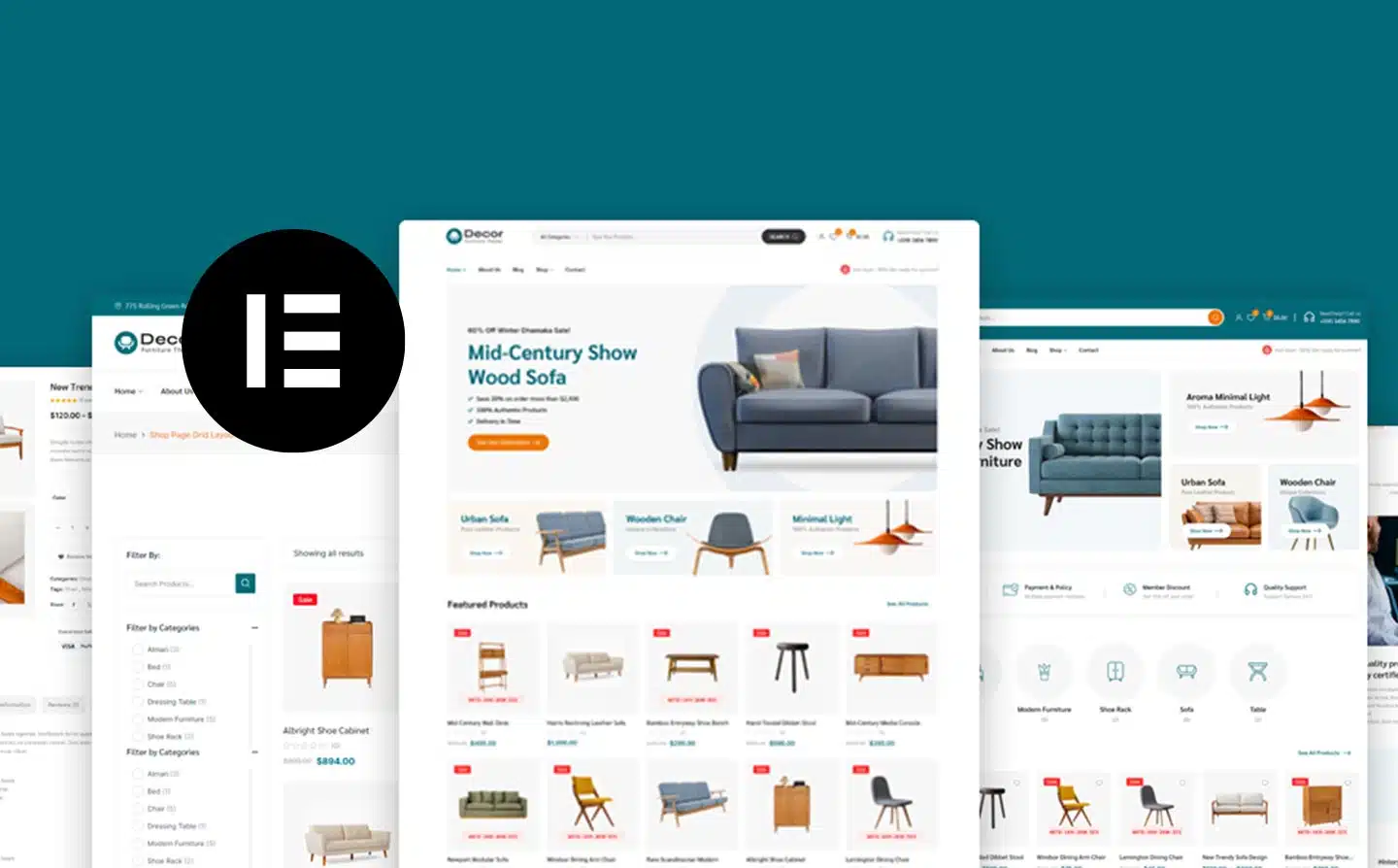WooCommerce Web Design is the key to building an online store that’s not only beautiful but also fast, flexible, and conversion-focused. When it comes to crafting a stylish, high-performing eCommerce site, WooCommerce and Elementor are a match made in WordPress heaven. WooCommerce provides the robust eCommerce engine, while Elementor brings it to life with stunning design and full layout control.
At WP Support Lab, we help business owners and agencies create WooCommerce stores that don’t just sell — they stand out. In this ultimate guide, we’ll show you how to approach WooCommerce Web Design using Elementor the smart way, focusing on performance, UX, and conversions.
Why Use Elementor for WooCommerce?
Elementor gives you the power to design and customize every inch of your store without needing to write a single line of code. Combined with WooCommerce, it unlocks complete control over:
- Product pages
- Checkout and cart layouts
- Category templates
- Homepage hero sections
- Popups, CTAs, and banners
🎨 Elementor Pro even offers native WooCommerce Widgets, giving you drag-and-drop control over product grids, add-to-cart buttons, and much more.
For official tutorials, check out Elementor’s WooCommerce resource hub, packed with tips and inspiration.
Getting Started — What You Need to Build Your Store
Your essential stack includes:
- WordPress – The CMS foundation
- WooCommerce – For cart, payments, inventory, and orders
- Elementor Pro – Unlocks WooCommerce styling features
- A fast theme – Use Hello Elementor or Astra for performance
- WP Support Lab (optional but powerful 😉) – For technical setup, optimization, and ongoing support
With this combination, you can build a store that’s both beautiful and built to perform — the essence of great WooCommerce Web Design.
Designing with Elementor: Best Practices for eCommerce
1. Start with a Clear Homepage Funnel
Use Elementor to create a homepage that:
- Highlights featured products or collections
- Includes clear CTAs (“Shop Now”, “View Collection”)
- Tells your brand story visually
💡 Use Elementor’s hero section and animated headlines to grab attention immediately.
2. Customize Your Product Pages for Conversion
Go beyond the default WooCommerce layout. With Elementor Pro, you can:
- Add full-width product images
- Use sticky Add-to-Cart buttons
- Include product tabs (details, reviews, FAQs)
- Add urgency elements (limited stock, countdowns)
- Display trust icons (payment security, guarantees, shipping info)
🎯 We help businesses build WooCommerce Web Design templates that increase buyer confidence and boost cart value.
3. Simplify the Checkout Process
Reduce friction and improve conversions:
- Remove unnecessary fields
- Add step-by-step progress indicators
- Include trust badges and testimonials
- Enable express checkout options
🛒 Elementor allows you to create checkout pages that not only look good but also improve the shopping experience — an important part of any WooCommerce Web Design project.
4. Make Your Store Mobile-First
With over 60% of users shopping from mobile, Elementor lets you adjust:
- Font sizes
- Button placement
- Spacing
- Header menus
📱 WP Support Lab audits and optimizes mobile breakpoints to ensure your store feels seamless on every screen, keeping your WooCommerce Web Design mobile-friendly and effective.
Pro Tools to Enhance Your WooCommerce + Elementor Store
Boost your store with:
- CartFlows – For sales funnels and custom checkout flows
- ShopEngine – Elementor-specific WooCommerce enhancements
- Stripe, PayPal, Apple Pay – Trusted payment gateways
- Rank Math SEO – Optimize your product pages
- WP Rocket – Improve speed and caching
Adding these tools elevates your WooCommerce Web Design to the next level.
Real-World Tips from WP Support Lab
💬 “Most Elementor-based WooCommerce stores look amazing… but load slowly if not optimized. That’s why we focus on balancing creativity with performance from day one — combining clean code, caching, and a fast backend.”
— David, Optimization Specialist at WP Support Lab
Final Thoughts — Style Meets Strategy
With WooCommerce Web Design powered by Elementor, you can create an online store that’s visually stunning and functionally powerful. But true success comes when you combine great design with smart strategy, performance optimization, and expert support.
At WP Support Lab, we help businesses design, build, launch, and grow WooCommerce stores with long-term scalability in mind.
👉 Ready to build a WooCommerce store that sells? Let’s bring your vision to life and make your store stand out.