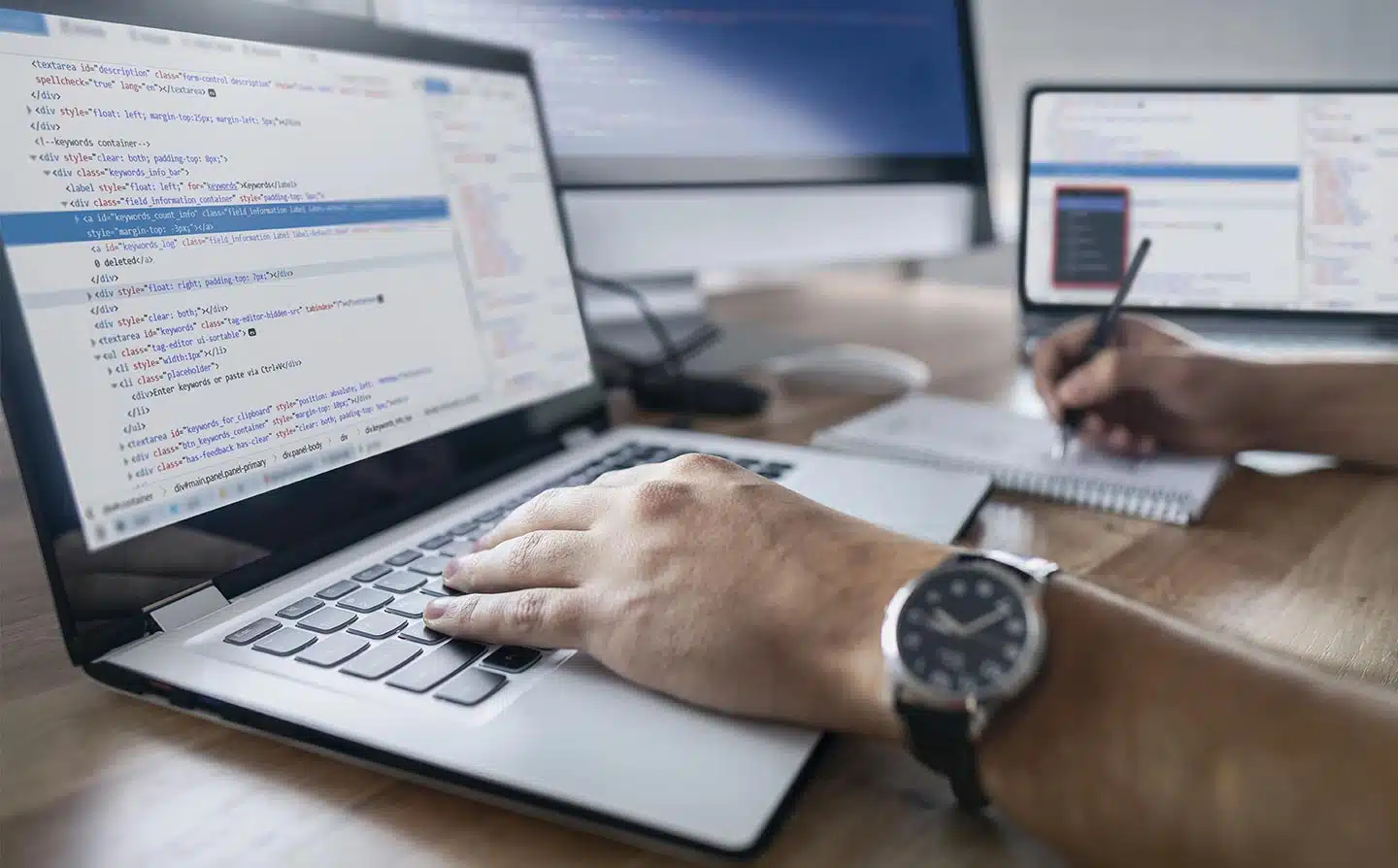WooCommerce Checkout Optimization is one of the most critical aspects of running a successful WooCommerce store. Your checkout page is the finish line of your customer’s journey — and a confusing, slow, or bloated checkout can lead to cart abandonment, lost revenue, and frustrated customers.
At WP Support Lab, we help WooCommerce stores streamline their checkout experience for maximum conversion, trust, and speed. This guide walks you through everything you need to know about optimizing, customizing, and upgrading your WooCommerce checkout page — step by step.
Why WooCommerce Checkout Optimization Matters
Studies show:
- Over 70% of online carts are abandoned, and poor checkout UX is a leading cause
- Optimized checkouts can increase conversions by 30% or more
- Even small UX tweaks (like autofill or fewer form fields) dramatically reduce friction
💡 Your checkout page isn’t just a form — it’s a sales tool.
Image suggestion → Add an image of a checkout form or mobile checkout, with alt text: “WooCommerce checkout optimization example”
Default WooCommerce Checkout — Pros and Limitations
Out of the box, WooCommerce provides a functional checkout page. But it’s:
- Basic in layout
- Not mobile-optimized
- Lacking urgency, trust signals, and customization flexibility
- Hard to split test or personalize without plugins
That’s why smart store owners upgrade the experience with plugins or custom design.
Key Elements of a High-Converting WooCommerce Checkout Optimization
✅ Every optimized WooCommerce checkout should include:
- Guest checkout (optional account creation)
- Mobile-friendly layout and tap-friendly fields
- Clear trust badges (SSL, money-back guarantee, accepted payments)
- Minimal fields (name, email, phone, address — that’s it!)
- Autofill support and saved payment methods
- Visible order summary
- Progress indicator or 1-step checkout flow
🎯 At WP Support Lab, we customize these layouts to match your store, brand, and customer flow.
Top Plugins to Customize Your WooCommerce Checkout Page
- CheckoutWC
Transforms your default checkout into a modern, high-converting layout (1-step, 2-step, or 3-step).
- Mobile-first design
- Drag-and-drop customizer
- Built-in trust badges and field optimizers
- WooCommerce Blocks
Lets you build your own checkout experience using WordPress blocks.
- Great flexibility for Gutenberg users
- Visual customization
- Integrates natively with WooCommerce
- CartFlows
Ideal for funnel-style checkout flows with upsells and order bumps.
- Pre-built checkout templates
- A/B testing and analytics
- Works with Elementor and Gutenberg
- Flexible Checkout Fields
Easily add, remove, or reorder fields without touching code.
Checkout Optimization Tips from WP Support Lab
💡 Our favorite tactics include:
- Enabling express payments like Apple Pay, Google Pay, Shop Pay, and PayPal Express
- Reducing form field count (every extra field reduces completion rates)
- Auto-detecting country and ZIP for faster filling
- Using exit-intent popups for checkout abandonment
- Displaying live cart totals with shipping estimates
Mobile Optimization Is Essential in WooCommerce Checkout Optimization
More than 60% of eCommerce purchases happen on mobile — yet many stores still use checkouts that break on small screens.
🔧 Key mobile-friendly elements:
- Large tap targets
- Autofill support
- Sticky “Place Order” button
- One-column layout (no sidebars!)
📱 WP Support Lab ensures your checkout works flawlessly on smartphones and desktops.
Should You Use One-Page or Multi-Step Checkout?
There’s no one-size-fits-all answer — but here’s our rule of thumb:
- One-page checkout: Best for fast, simple purchases (e.g., low-ticket items or digital goods)
- Two or three-step checkout: Better for higher-ticket products, subscription services, or buyers who need more reassurance
🧠 A/B testing is key — and we can set this up for you.
Final Thoughts — Turn Your WooCommerce Checkout Optimization into a Sales Machine
Your checkout page is where commitment becomes conversion. Don’t let poor design, slow speed, or unnecessary friction cost you sales.
At WP Support Lab, we help WooCommerce store owners reimagine and refine their checkout experience for maximum results — combining smart UX, optimized speed, and best-in-class plugins.
👉 Want a faster, smarter, more profitable checkout page? Let’s optimize it together and reduce cart abandonment starting today.