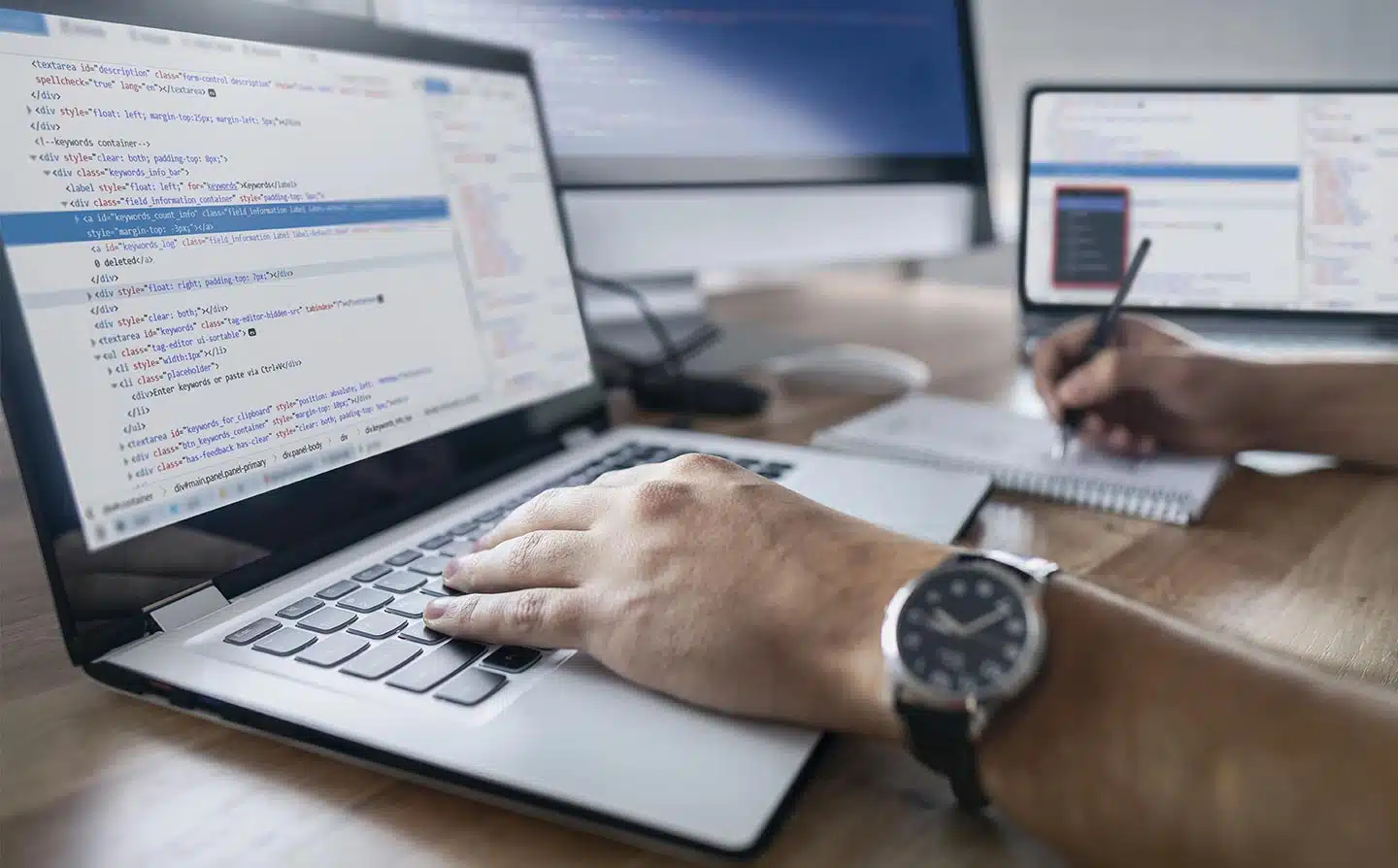SEO optimization for WordPress is essential for making sure your content shines online. Your content might be amazing, your design stunning — but if search engines can’t crawl, index, and trust your website, you’ll never rank where you should.
That’s where technical SEO comes in.
At WP Support Lab, we work with clients who want not just visibility, but performance. In this guide, we’ll explain what technical SEO really is, why it matters, and how to optimize your WordPress site using practical, business-focused strategies for SEO optimization for WordPress.
What Is Technical SEO?
Technical SEO refers to the behind-the-scenes optimizations that improve a website’s infrastructure — making it easier for search engines like Google to crawl, index, and rank your content. It’s a critical part of SEO optimization for WordPress that every site owner should understand.
It’s not about keywords or writing blog posts. It’s about:
- Site speed
- Mobile responsiveness
- Secure connections (HTTPS)
- Structured data
- Crawlability and indexing
- Clean code and architecture
💡 Think of technical SEO as the foundation. Without it, even the best content may struggle to perform.
For additional background, you can also check Google’s SEO Starter Guide, which offers a solid introduction to technical SEO best practices.
Why Technical SEO Is Essential for Business Websites
If you care about:
- Being found on Google
- Delivering fast, smooth experiences
- Building trust through security and structure
- Getting long-term ROI from your content marketing
…then technical SEO is non-negotiable.
In fact, most of Google’s Core Web Vitals, crawl priorities, and ranking signals depend on technical performance — not just content. By focusing on SEO optimization for WordPress, you set the stage for sustainable online growth and better user experiences.
10 Technical SEO Tips to Optimize Your WordPress Site
1. Improve Your Site Speed
Slow sites frustrate users and kill rankings.
- Compress images (use WebP or optimized JPGs)
- Use a caching plugin like WP Rocket
- Minimize HTTP requests and eliminate unused scripts
🚀 Our Website Optimization Services are designed specifically to reduce load time and improve performance scores.
2. Ensure Mobile-Friendliness
More than 60% of traffic is mobile. Use Google’s Mobile-Friendly Test and ensure your theme and page builder are responsive across devices.
3. Secure Your Site with HTTPS
If your site isn’t using an SSL certificate, it may show as “Not Secure” in browsers and drop in rankings. Most hosting providers offer free SSL — enable it and redirect all traffic to HTTPS.
4. Fix Crawl Errors and Broken Links
Use Google Search Console or Ahrefs to identify:
- 404 errors
- Redirect loops
- Broken internal/external links
Fixing these improves user experience and keeps your site healthy.
5. Optimize Your URL Structure
URLs should be short, keyword-rich, and clean (no random characters or numbers). Use hyphens instead of underscores and avoid unnecessary folders.
Example:
✅ /blog/seo-optimization-for-wordpress
🚫 /index.php?id=438&cat=seo
6. Generate and Submit a Sitemap
Use Yoast SEO or Rank Math to generate an XML sitemap. Submit it via Google Search Console to help search engines crawl your site more efficiently.
7. Use Schema Markup in SEO Optimization for WordPress
Structured data (schema) helps Google understand your content type — articles, FAQs, products, reviews, etc. This boosts your chance for rich snippets in search results and is a smart move for SEO optimization for WordPress.
💡 WP Support Lab helps clients implement JSON-LD schema to improve CTR and visibility.
8. Minimize Plugin Bloat
Too many plugins = slow site and higher risk. Audit and remove unused or redundant plugins. Keep only what supports your business goals.
9. Set Canonical URLs
Avoid duplicate content by setting canonical tags that tell Google which version of a page is the original. This is especially helpful in blogs and WooCommerce product listings.
10. Monitor Core Web Vitals
Track LCP (Largest Contentful Paint), FID (First Input Delay), and CLS (Cumulative Layout Shift) using tools like:
- Google PageSpeed Insights
- Lighthouse
- Search Console Core Web Vitals report
📊 Need help improving these metrics? Let us audit your site and give you an actionable roadmap.
Tools We Use for SEO Optimization for WordPress
- Screaming Frog – Full crawl and audit
- Ahrefs / SEMrush – Backlink health and keyword cannibalization
- Google Search Console – Index coverage and performance
- WP Rocket / Autoptimize – Performance improvements
- Yoast / Rank Math – On-page SEO and sitemaps
🛠️ We configure and interpret these tools for you — no technical stress required.
Final Thoughts — Don’t Let a Weak Foundation Hold You Back
You wouldn’t build a skyscraper on shaky ground. The same applies to your website. Technical SEO is the hidden engine behind growth — and when it’s running smoothly, everything else works better: rankings, user experience, and conversions.
At WP Support Lab, we take the technical weight off your shoulders — delivering fast, secure, and search-ready WordPress websites backed by real strategy and real support. This is why SEO optimization for WordPress should always be a top priority.
👉 Want us to perform a full technical SEO audit? Let’s talk and make your site unstoppable.