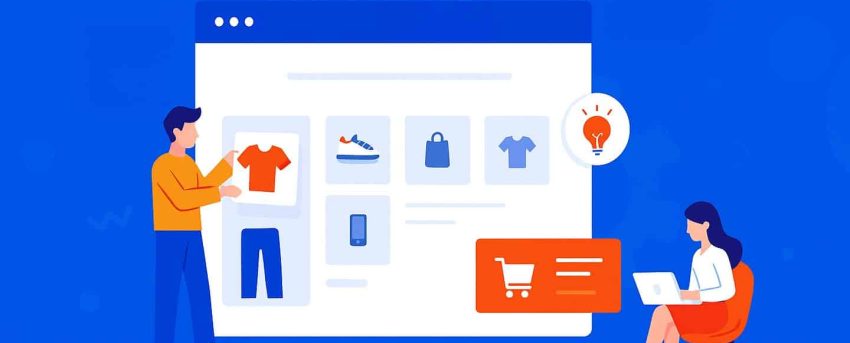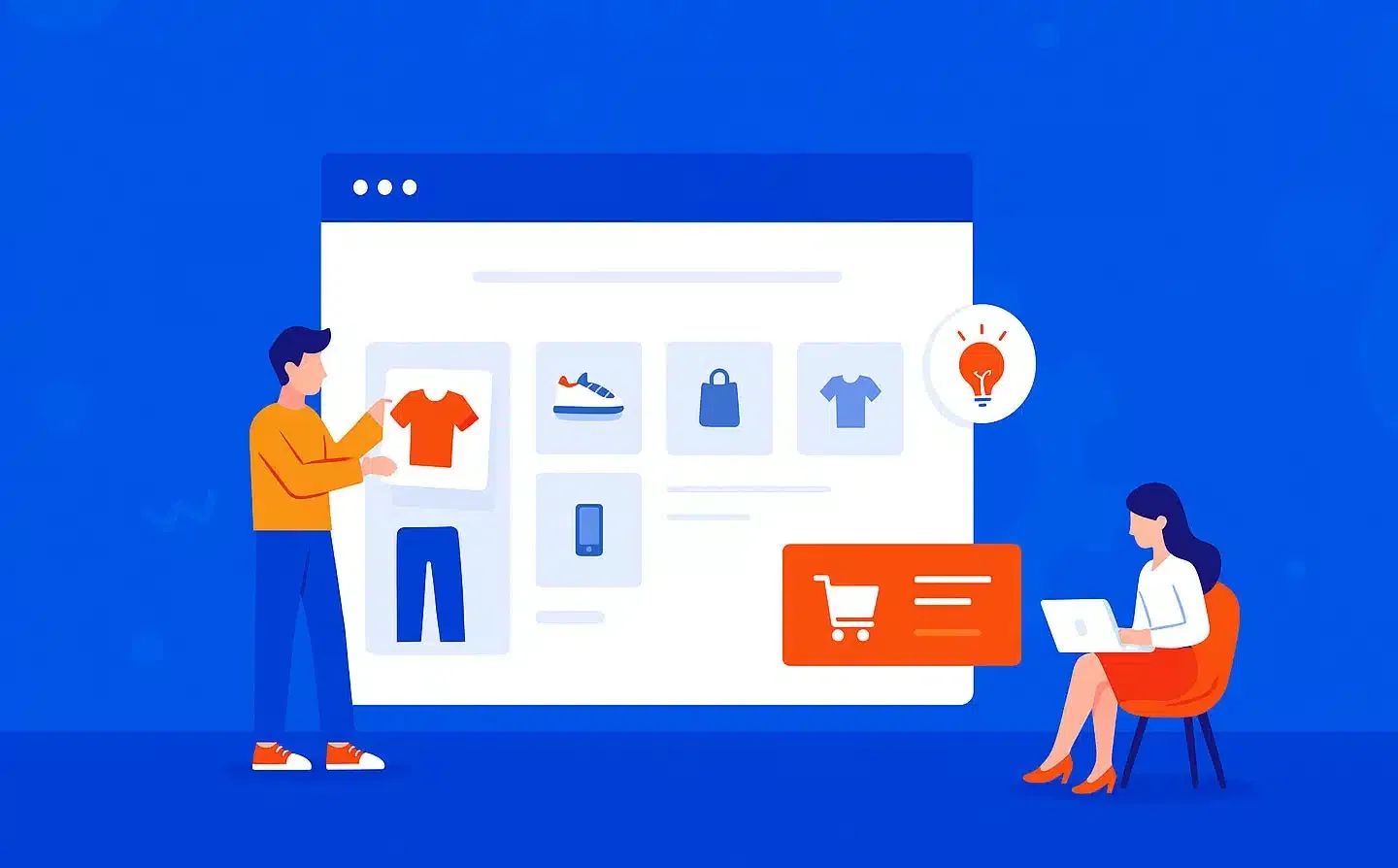Building a WordPress E-commerce Store is an excellent opportunity to expand your business online, reach a global audience, and unlock significant revenue potential in today’s digital economy. WordPress, with the right tools and strategies, offers a flexible platform to create a professional online shop, but setting it up requires a thoughtful approach to ensure success and scalability. At WP Support Lab, we’ve outlined 5 proven steps to help you build a thriving WordPress e-commerce store with confidence and efficiency.
Why Building a WordPress E-commerce Store Matters
Insights from Shopify indicate that e-commerce sales are projected to exceed $6 trillion globally, highlighting the immense demand for robust online shopping platforms Shopify. Building a WordPress e-commerce store enhances sales growth, improves customer reach, and boosts store efficiency by leveraging a customizable, scalable solution tailored to your unique products and business model. This approach positions your brand for long-term success in the competitive digital marketplace, attracting new customers and retaining existing ones.
🚀 Start selling online today.
5 Proven Steps to Build a WordPress E-commerce Store
1. Choose the Right E-commerce Plugin
Selecting a robust plugin improves sales growth by providing essential functionality to manage products, process payments, and handle orders with precision and ease. Use plugins like WooCommerce, Easy Digital Downloads, or WP EasyCart, which offer features like inventory tracking, multi-currency support, and detailed analytics, and choose one that aligns with your product type (physical, digital, or services) WooCommerce. This step in building a WordPress e-commerce store lays a solid foundation for your online sales platform, ensuring it meets your business needs.
2. Set Up Hosting and SSL
Reliable hosting and an SSL certificate enhance customer reach by ensuring fast loading times, secure transactions, and a trusted shopping environment that encourages purchases. Select a host like SiteGround, WP Engine, or Liquid Web optimized for e-commerce, install an SSL certificate via Let’s Encrypt or your host’s control panel, and configure it to encrypt customer data during checkout and browsing. This process in building a WordPress e-commerce store creates a safe, accessible, and professional platform that builds buyer confidence.
3. Customize Your Store Design
A tailored design boosts store efficiency by creating an intuitive, branded shopping experience that keeps customers engaged and encourages repeat visits. Choose an e-commerce-friendly theme like Astra, OceanWP, or Storefront, customize it with your logo, colors, and product layouts using the WordPress Customizer or page builders like Elementor, and ensure mobile responsiveness for seamless shopping on all devices. This tip in building a WordPress e-commerce store enhances user satisfaction, driving higher conversion rates and customer loyalty.
4. Add Products and Payment Options
Adding products and diverse payment methods improves customer reach by catering to a wide audience with varied preferences and increasing checkout flexibility. Use your plugin’s interface to upload product details, high-quality images, pricing tiers, and shipping options, and integrate payment gateways like PayPal, Stripe, Square, or Apple Pay to offer multiple payment choices. This step in building a WordPress e-commerce store ensures a smooth, inclusive purchasing process that maximizes sales opportunities and customer convenience.
5. Test and Launch Your Store
Testing ensures everything works seamlessly, enhancing store efficiency by catching issues like broken links, payment errors, or slow mobile performance before going live to the public. Use staging environments to test navigation, checkout processes, and compatibility across browsers, gather feedback from a small group of testers, and launch with targeted marketing campaigns like email blasts or social media ads to attract initial customers. This final step in building a WordPress e-commerce store sets the stage for a successful online debut, paving the way for sustained growth.
Final Thoughts: Launch Your E-commerce Success
Following these steps for building a WordPress e-commerce store transforms your business into a powerful online sales machine, ready to capture new markets, grow your revenue, and build a loyal customer base. Enhanced sales, wider customer reach, and improved efficiency position you to thrive in the e-commerce world with confidence and a strong competitive edge. At WP Support Lab, we’re here to guide you through building your WordPress e-commerce store and achieving your online business goals with expert support.
👉 Ready to build your store? Let’s start now! Let’s start now!